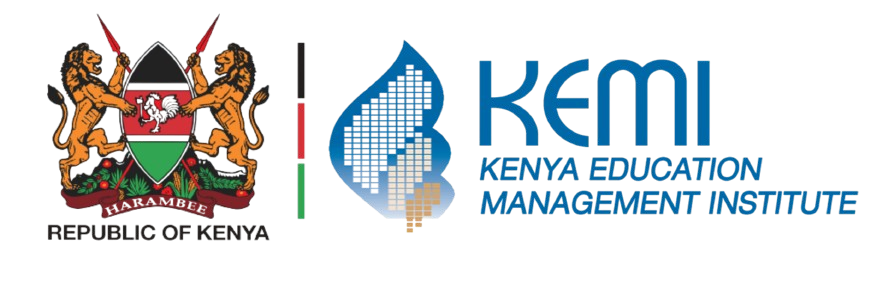 Virtual Campus
Virtual Campus
- Courses
- Diploma Courses
- Short Courses
- Institutional Leadership Course For Principals In Senior Schools
- Institutional Leadership Course For Heads Of Institutions In Primary And Junior Schools
- Instructional Leadership Course For Deputy Principals In Senior Schools
- Instructional Leadership Course For Deputy Heads Of Institutions In Primary And Junior Schools
- Induction Course For Newly Appointed Principals In Senior Schools
- Induction Course For Newly Appointed Heads Of Instituions In Primary And Junior Schools
- Induction Course For Newly Apppointed Deputy Principals In Senior Schools
- Induction Course For Newly Appointed Deputy Heads Of Institutions In Primary And Junior Schools
- Induction Course For Newly Appointed Heads Of Departments (Hods), Deans Of Curriculum In Senior Schools
- Induction Course For Newly Appointed Senior Teachers In Primary And Junior Schools
- Career Guidance Course For Schools
- Data Analytics Course In Education
- Education for Sustainable Development Course
- Guidance And Counselling Course For Schools
- Instructional Leadership Course (ILC)
- Institutional Leadership Course (ILCP)
- Training of Trainers (TOT)
- Human Resource Management Course
- Guidance & Counselling Course
- ICT Integration in Education Management Course
- Ict Integration In Curriculum Delivery Course
- Monitoring, Evaluation And Learning (Meal) Course
- Research Methods (Qualitative And Quantitative Analysis) Course
- Strategic Planning For Institutions Of Learning Course: A Practical Approach
- Effective School Leadership Course For Heads Of Institutions In Junior Schools
- Public Sector Project Management Course
- Project Management Course For Institutions Of Learning
- International Certificate Of Digital Literacy Course (Icdl)- Level 1 And 2
- Basic Web Design Course
- Certificate In Internet Of Things (Iot) Course
- IT Support Technician Certificate Course
- ICT Essentials & Cybersecurity Awareness Course
- Certificate In Basics Of Artificial Intelligence (Ai) And Machine Learning (Ml) Course
- Customer Care And Public Relations For Institutions Of Learning Course
- Courses Coordinated By County Directors Of Education
- Financial Management Course For Principals And Heads Of Institutions
- Financial Management Course For Bursars And Accounts Clerks
- Stores Management Course For Store Keepers In Public Institutions
- Institutional Governance Course For Boms In Senior Schools
- Institutional Governance Course For Boms In Primary And Junior Schools
- Professional Drivers Course In Public Schools
- Student Leadership Course
- Office Administration Course
- Governance In Education Course For County Education Boards
- Kenya Private Schools Courses
- Kasneb Courses
- County Government Courses
- Open Courses
- Past Papers
- Fee Payment
- Login
Steps:
1. Log in to the payment portal with your e-citizen Credentials
2. Click Continuing trainee and enter your Admission No
3. Choose the Course and ensure details entered are correct
4. Enter the amount then proceed with payment
Nb: When you choose Mpesa you are given two options. If option one fails scroll down and use the second option
Please watch the video below on how pay
Please visit Payment Portal to pay the fees
Last modified: Friday, 11 October 2024, 8:41 PM